- Go to My Documents > Diamonds > *CurrentDiamondsVersion*.
Depending on your operating system, the name ‘My Documents‘ can be ‘Documents‘.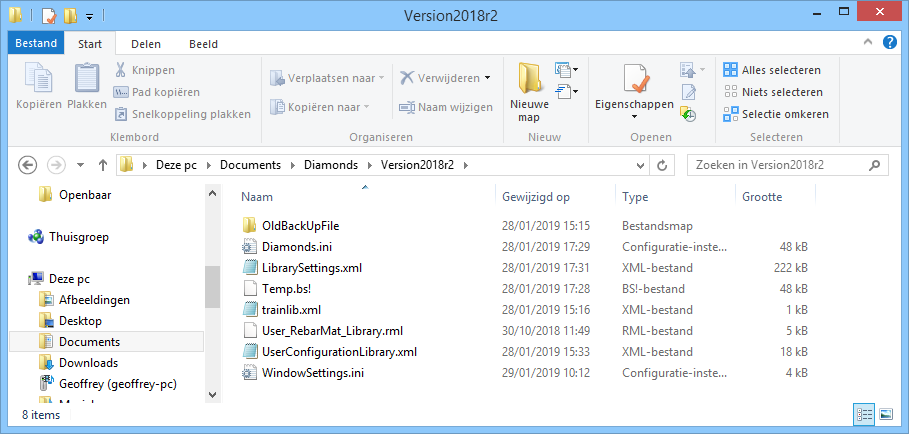
- Add a txt-file in this folder. Name it ‘WindNorm’. Pay attention to the spelling and capital letters!
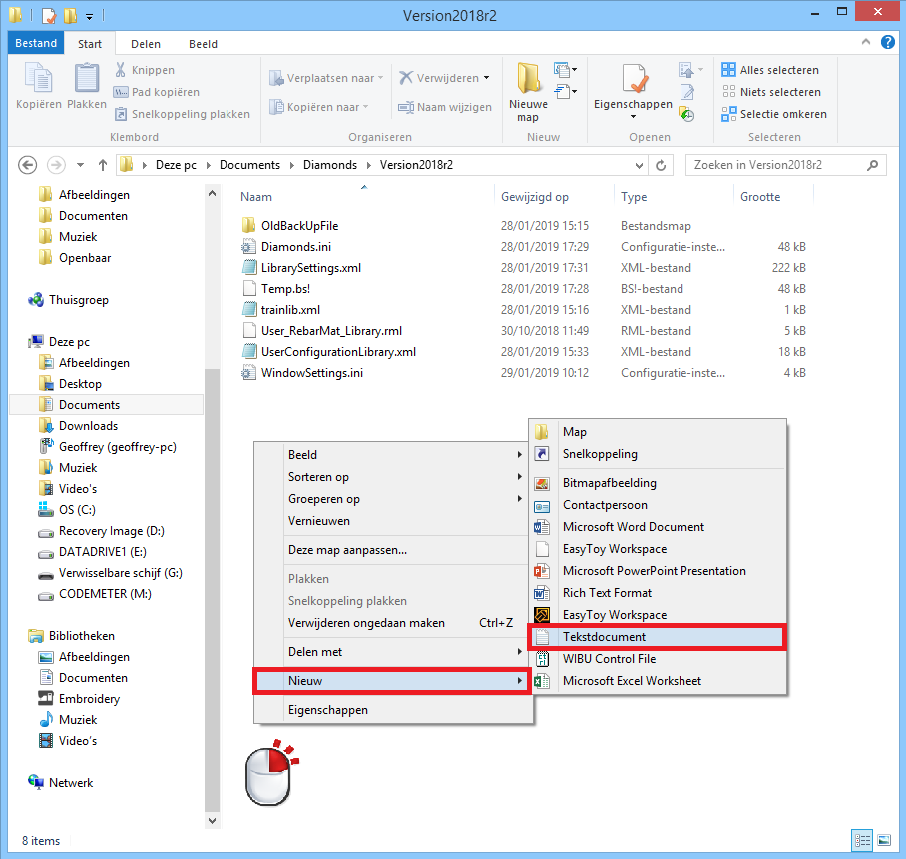
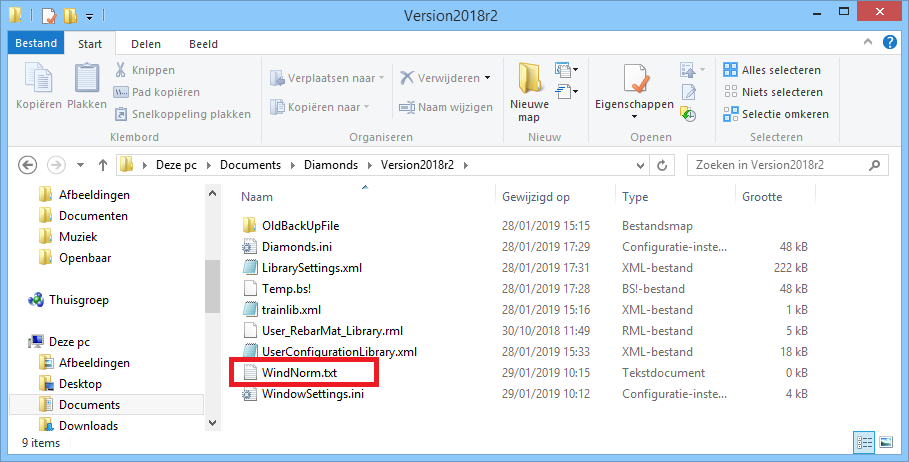
- Generate a wind load case in Diamonds.
- Now open the txt-file ‘WindNorm’. The used cpe, cpi and pressure will be mentioned in the txt-file.

Notes:
- If you want to maintain overview, generate only one wind load case at once. The lay-out of the txt-file is not made for large outputs.
- It is not possible to print/ show this information in Diamonds.

