On closing 12-Build, you get the error:
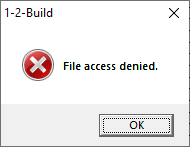
Cause: on closing 12-Build the preferences are written to a file in the Program Files. When you have insufficient rights to do this, you’ll receive the error
Solution 1
- Uninstall 12-Build (Control Panel> Programs and Features > find 12-Build in the list and hit ‘Uninstall’)
- Make a new folder on the desktop and call it ’12Build_install’ for example.
- Install 12Build again but in the folder ’12Build_install’ on the desktop.

Solution 2
- Provide sufficient rights for 12Build.exe to write to the Program Files.

