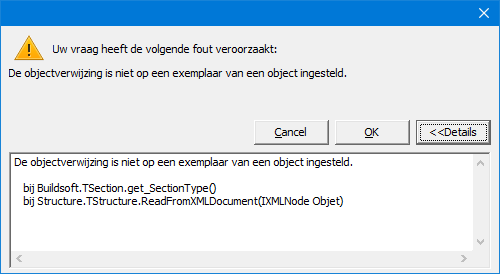When opening a model, you get the error:
Solution 1
- Close all Diamonds projects.
- Open Task Manager ( CTRL + ALT + DEL or right mouse click on the Windows bar). Click on ‘More details’.
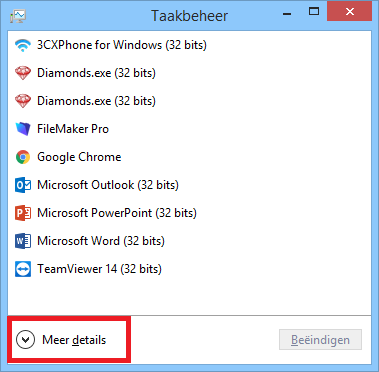
- Go to the tabpage ‘Services’.
- Find the service ‘Gateway’ > right mouse button > ‘Stop’.
Find the service ‘Gateway Server’ > right mouse button > ‘Stop’. - Find the service ‘Gateway’ > right mouse button > ‘Start’.
Find the service ‘Gateway Server’ > right mouse button > ‘Start’. - Close Task Manager.
- Start Diamonds and try again.