When you start Section Utility, you get the error:
Exception EFCreateError in module SectionUtility.exe at 00015272.
Cannot create file C:\Program Files (x86)\BuildSoft\Diamonds20xx\Section Utility\matbibSU.efm
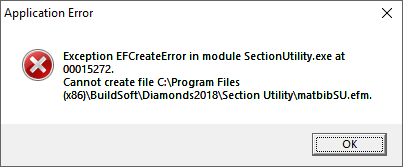
Solution 1
- Install Diamonds 2019 or newer.
Solution 2
- Assign writing rights (NL: schrijfrechten) to the folder C:\Program files (x86)\BuildSoft\Diamonds2018\Section Utility.
Solution 3
- Turn off Diamonds.
- Verify that also the calculation core BuildSoftServer.exe is closed using the Task Manager
- Uninstall Diamonds (leave Gateway installed).
- Reinstall Diamonds at another location where the has more rights. For example a folder directlly on the C-drive.

