What are ‘Design Types’?
A Design Type (‘Types’ for short) ![]() is a collection of beams, columns, plates, slabs, walls, … independent of their cross section or material. Types in function of behaviour are interesting, for example tie rods, foundation slabs, mansonry walls, …
is a collection of beams, columns, plates, slabs, walls, … independent of their cross section or material. Types in function of behaviour are interesting, for example tie rods, foundation slabs, mansonry walls, …
From the moment you assign a cross section to a line or surface, Diamonds will categorize in one of the default Types. The default Types are marked in bolt and cannot be removed. You can place the elements (lines, surfaces, footings, …) in a different Type afterwards.
Using Types as a few advantages:
- You get a clear overview because every Type has a color.
- Imported layers from a DXF-file become Types. This makes it easy to built op the model if the layers in the DXF were chosen wisely.
- Easily select all the elements from one Type using the CTRL-key.
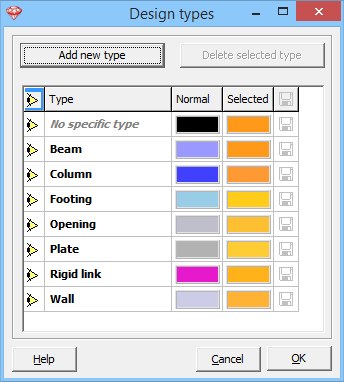
How to define
- Select all elements you want to belong to the same Type.
- Click on
 .
. - Make a new Type or select an existing Type.
- Hit ‘OK’.
If the button ![]() is active for a certain Type, that Type will also be available in your next Diamonds-project. If the button
is active for a certain Type, that Type will also be available in your next Diamonds-project. If the button![]() is activefor a certain Type, that Type will only be available in your current Diamonds-project.
is activefor a certain Type, that Type will only be available in your current Diamonds-project.
If the button ![]() is active for a certain Type, all elements in that Type will be visible in the model.
is active for a certain Type, all elements in that Type will be visible in the model.
If the button![]() is active for a certain Type, all elements belonging to that Type will be invisible in the model. Pay attention when playing around with the buttons
is active for a certain Type, all elements belonging to that Type will be invisible in the model. Pay attention when playing around with the buttons ![]() and
and ![]() , because it might get confusing. For example: you’re drawing a plate but the Type ‘Plate’ is set invisible. Because the Type ‘Plate’ is invisible it looks like the plate is never drawn.
, because it might get confusing. For example: you’re drawing a plate but the Type ‘Plate’ is set invisible. Because the Type ‘Plate’ is invisible it looks like the plate is never drawn.

