- Select the bar(s) on which you want to apply the haunch.
- Click on
 .
. - You can add haunches at the the start and/or end of the selected bars.
- Enter the length of the haunch
- Enter the height of the haunch
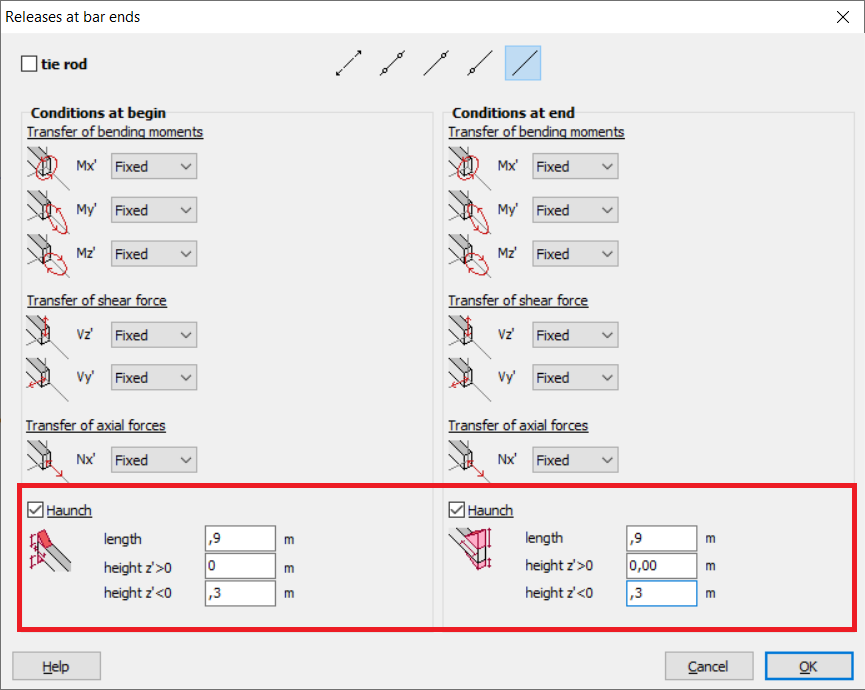
A haunch in Diamonds will increase the stiffness of the cross section (moment of interia) for the global analysis. The position of the bolts, end plate, welds… is irrelevant at this moment. They become relevant when the connection itself is calculated (with Powerconnect).

