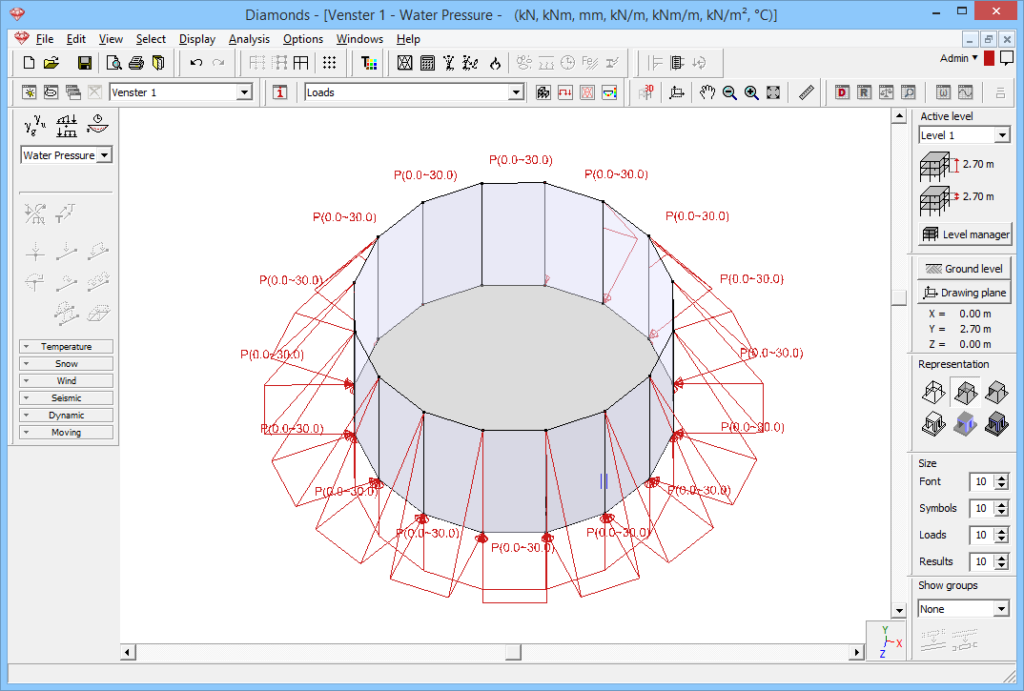In Diamonds, you can easily apply trapezoidal loads (such as water or ground pressure) on one or more plates simultaneously. These loads are always placed according to the local coordinate system of the plates.
As an example we use the vessel made in this topic (see example model in the attachement) and apply water pressure:
- Take a transparent view
 and visualize the local axes of the plate in the Geometry configuration.
and visualize the local axes of the plate in the Geometry configuration.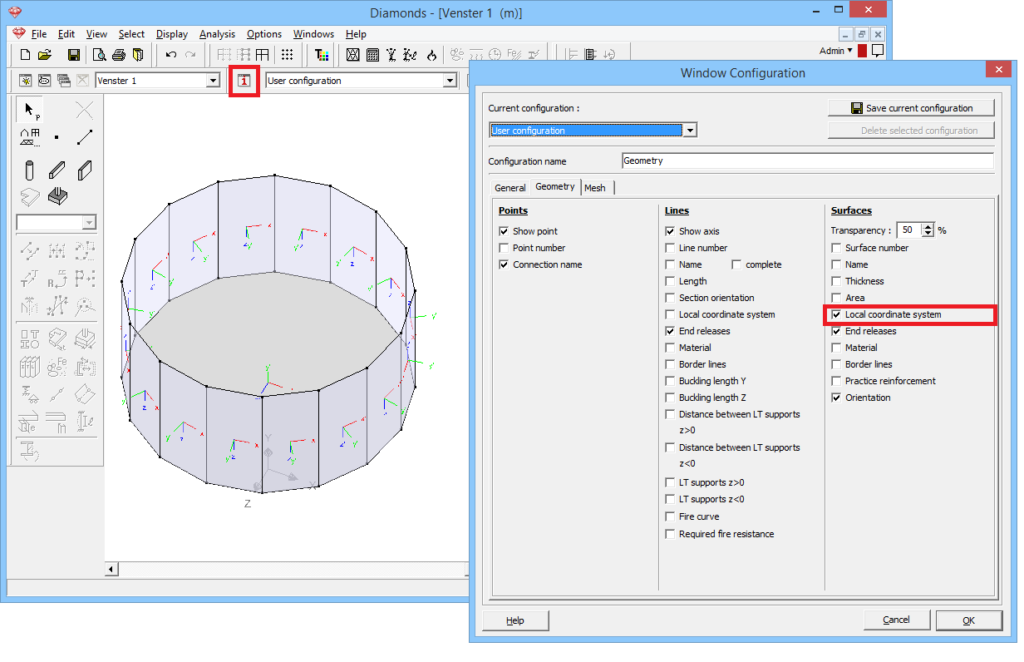
- Select the plates of which the local y’-axis is not facing outwards (use SHIFT). Don’t forget to check the bottom plate. Change the direction of the local coordinate system using the button
 .
.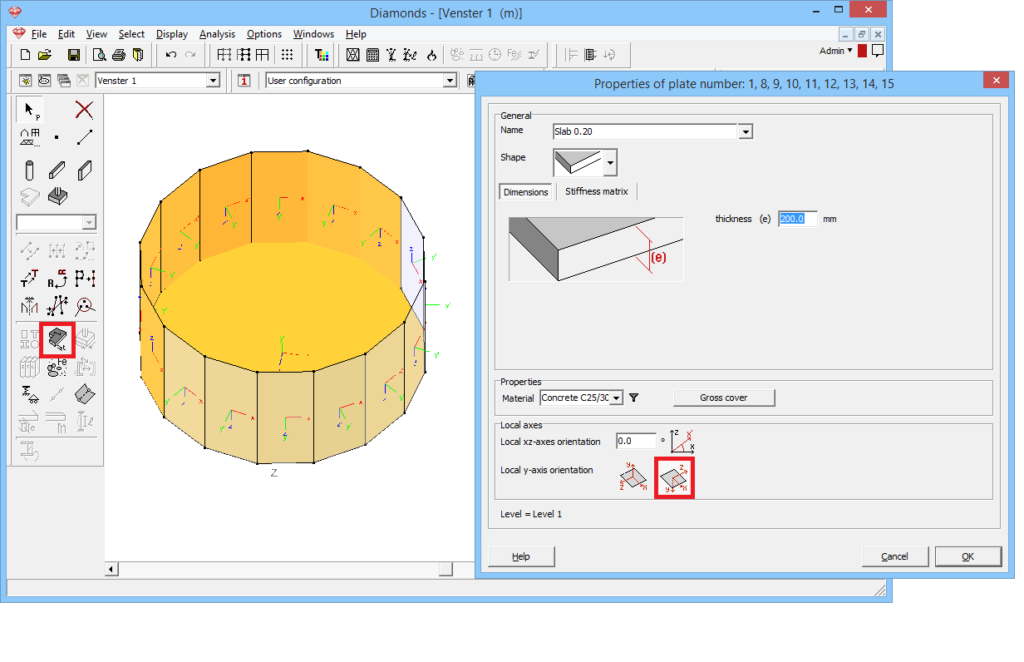 All local y-axis’ for the vertical surfaces and the bottom plate are now faced outwards.
All local y-axis’ for the vertical surfaces and the bottom plate are now faced outwards.
It is important that the local y’-axis (perpendicular to each plate element) for all selected elements have a consistent orientation (all outwards or all inwards).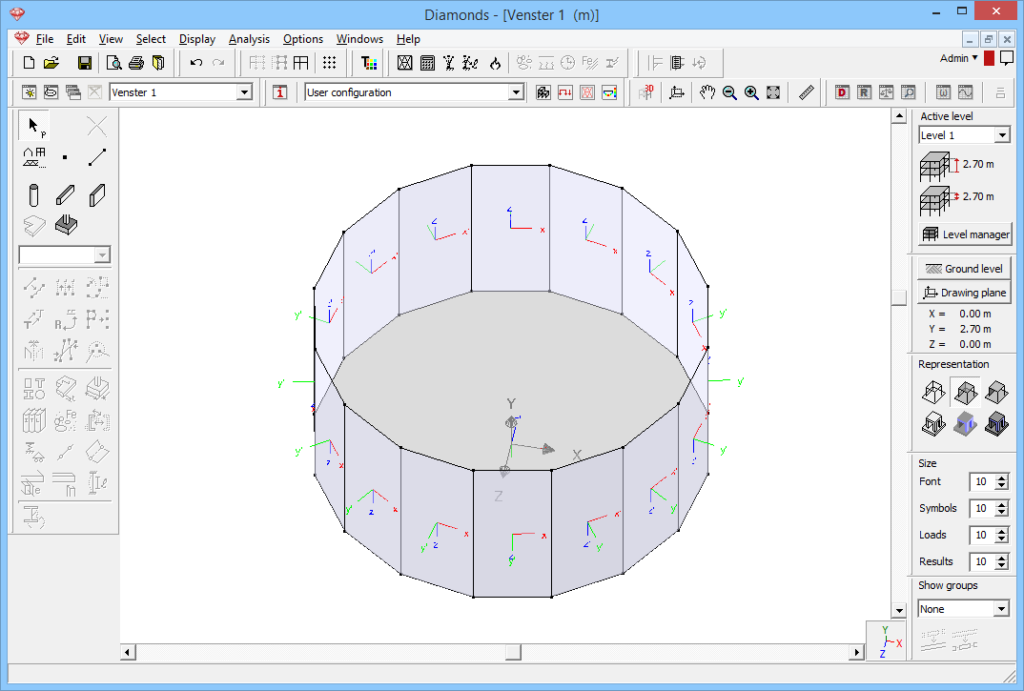
- Go to the Loads Configuration window
 .
. - Define a new load group
 .
. - For water pressure: select everything (CTRL + A) and click on
 .
.
(For ground pressure: select everything (CTRL + A) except for the foundation slab! Click on .)
.) - Select a load according to the local coordinate system and the option ‘Trapezoidal load’. Enter the global Y-values with the corresponding values for the loads. Because the y’-axis are directed outward, the entered values must be positive.
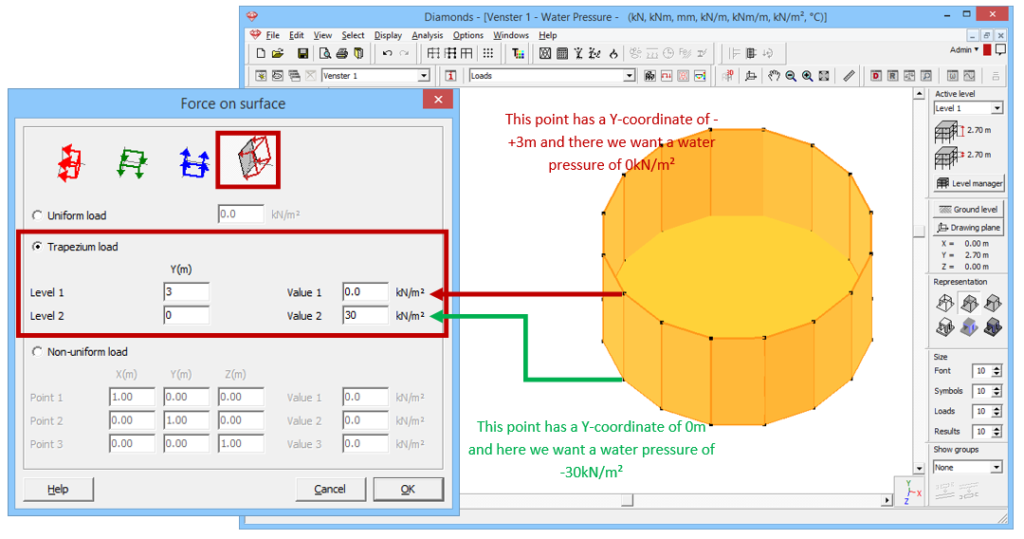
- The result