| Initial print preview | Print preview after changes |
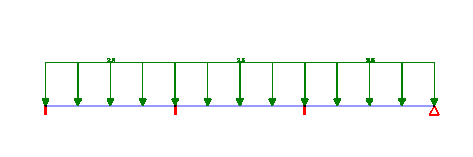 |
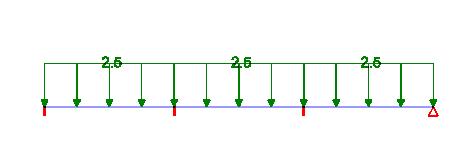 |
Solution
- Open report manager
- Select the relevant report and click Modify.
- Click on Modify selection and view.
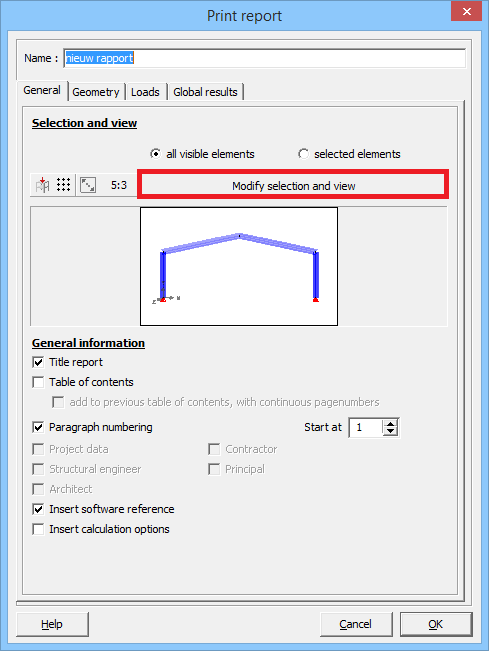
- Change the front size on the right until you’re satisfied with it.

- Click Click here to return to print report configuration.
- Click OK to close the report configuration.
- Make a new print preview.

