- Set the ground level
 and terrain parameters
and terrain parameters  .
. - Select a 2D frame and click on
 .
.
- Enter the distances for the position of the frame and select the option for a canopy roof.
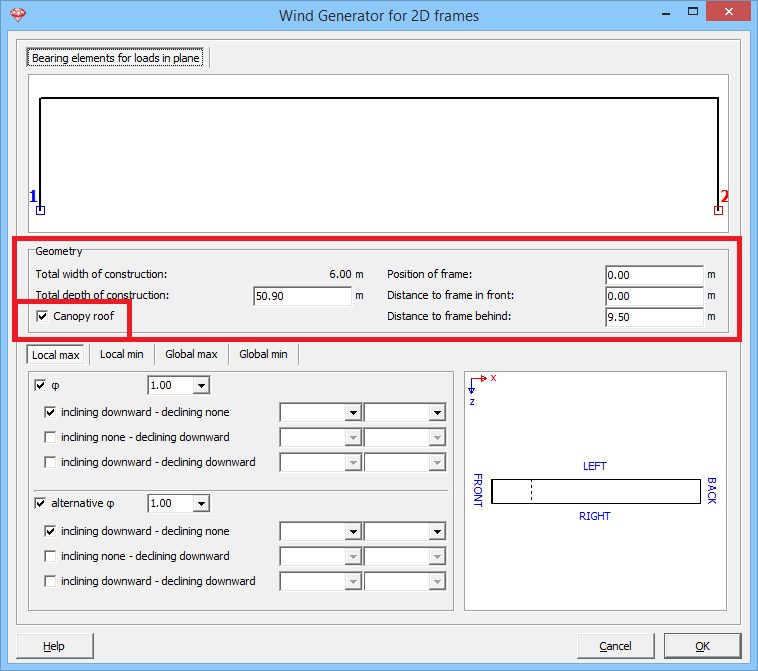
- Select the desired load cases (see pdf document at the bottom of this article).
-
- Local coëfficients are used for the design of roof covers and fasteners. Global coefficients are used for strength and stability checks.
- The φ indicates the degree of blockage. φ = 0 for a freestanding canopy, φ = 1 for a blocked canopy (see Figure 7.15 in EN 1991-1-4).

-
- Hit ‘OK’.
- Repeat the same steps for the next frame.
- Enter the distances for the position of the frame and select the option for a canopy roof.
Note: the windgenerator on canopy roofs only generates the wind loads on the roof! If the wind load is blocked, you should apply wind loads on the facade manually!

