A user defined reponse spectrum is always a relative spectrum with values between 0 and 1. It is scaled to the correct size with the reference acceleration and reference peroid (see example).
Example
- Assume we have this design spectrum in Excel. Column A contains the period T in [s] and column B contains the design accelaration Sd in [g].
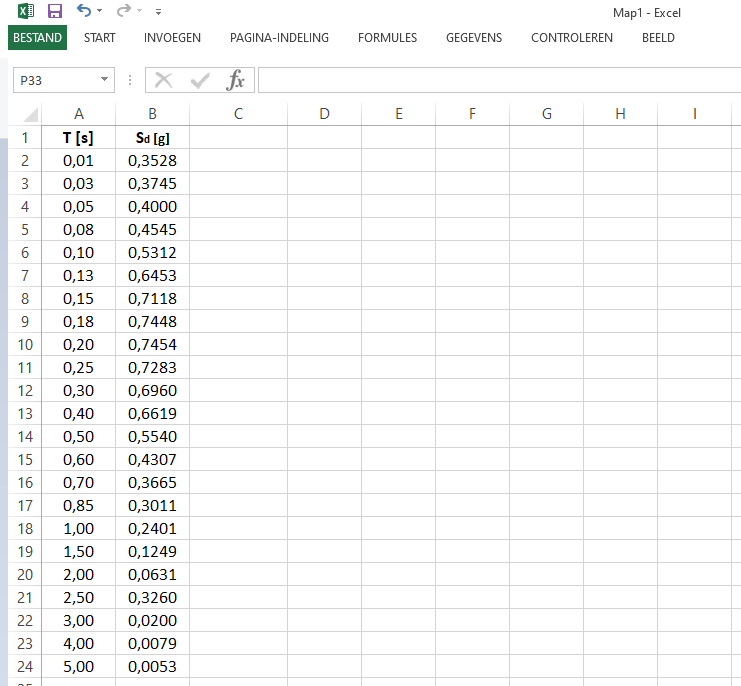
- Find the maximum value for the period Tmax in column A and the acceleration Sd,max in column B.
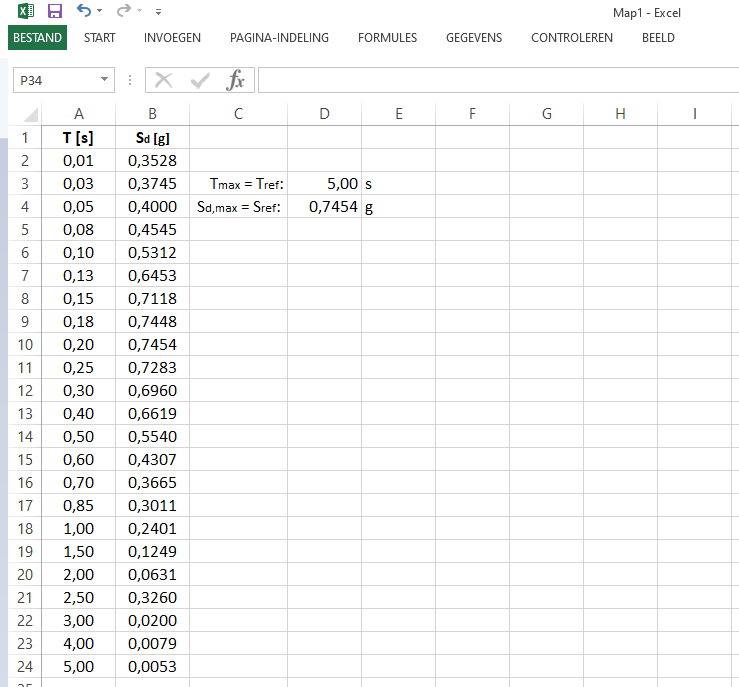
- Select the cells containing the spectrum values, don’t select the labels! Press CTRL + C.
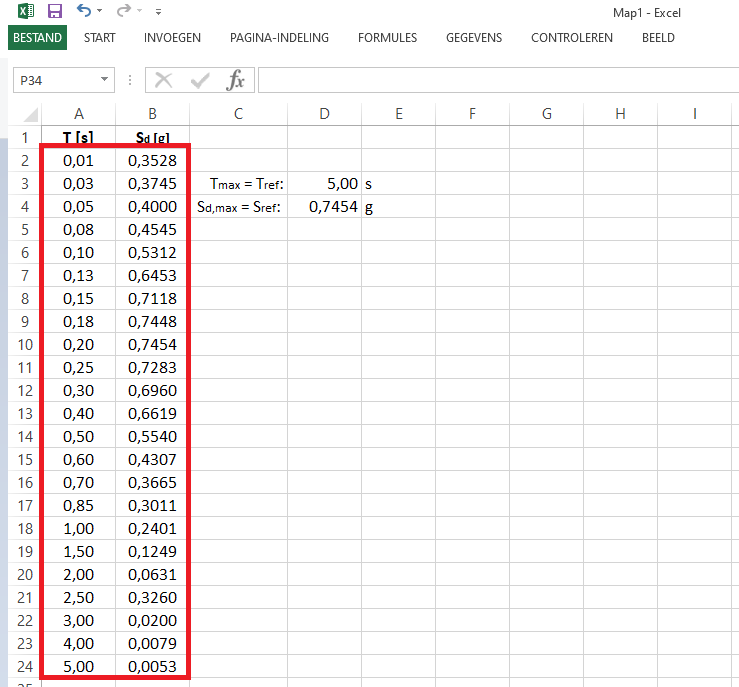
- Go to the the spectrum dialog
 in Diamonds.
in Diamonds.
Select the relevant direction U, V or W (the vertical direction W is only selectable when you check the option Include vertical component). Click on . Diamonds will transfer the spectrum to a relative spectrum and paste the values into the table. A relative spectrum means that
. Diamonds will transfer the spectrum to a relative spectrum and paste the values into the table. A relative spectrum means that
- Column A will be divided by Tmax
- Column B will be divided by Sd,max
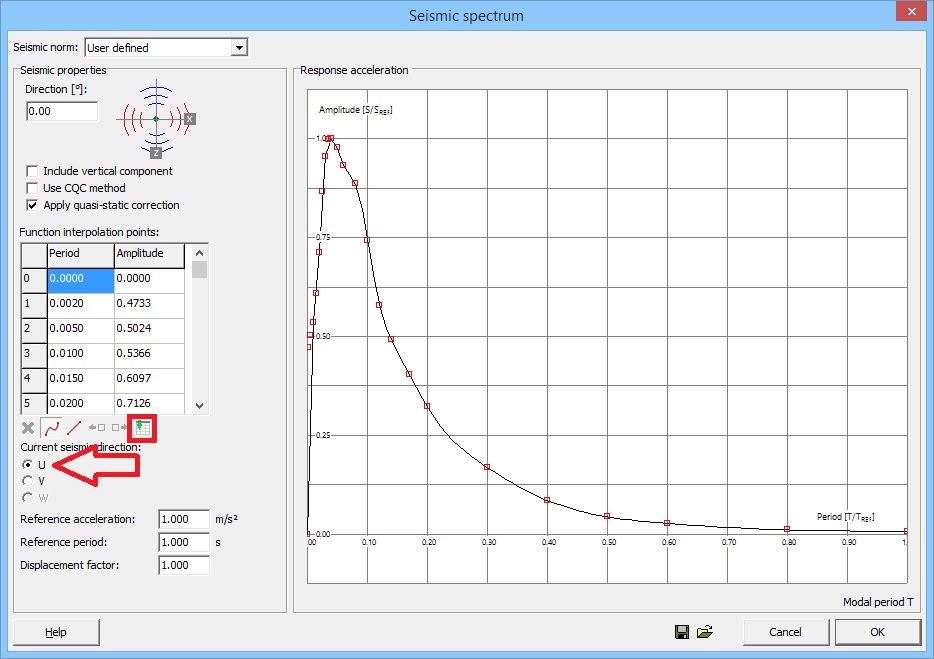
- Set the reference period in Diamonds equal to Tmax from the Excel.
Set the reference acceleration equal to Sd,max from the Excel. Mind the units! 1g = 9.81m/s² so 0.7454g equals 7.31 m/s²!
Define the displacement factor.
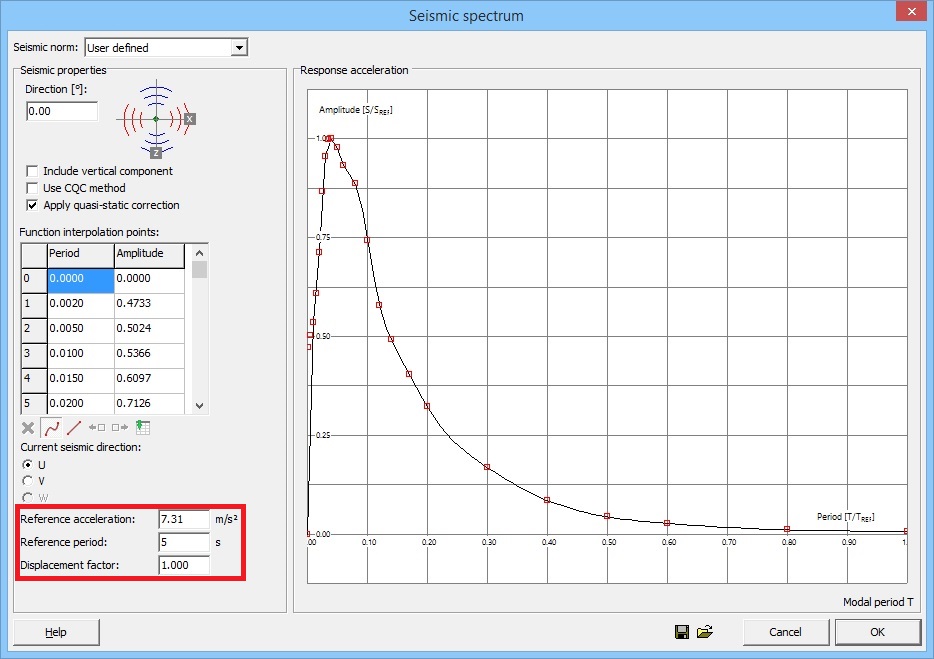
- We’ve now defined the spectrum in one horizontal direction.
Repeat the steps for the other horizontal (V) direction and the vertical (W) direction if necessary.

