- Close all Buildsoft-software (or any other non-BuildSoft-software that requires Codemeter).
- Open Task Manager ( CTRL + ALT + DEL or right mouse click on the Windows bar). Click on ‘More details’.
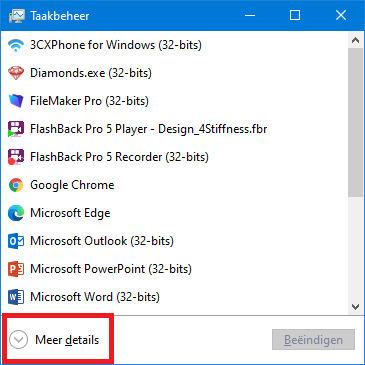
- Go to the tab page Details.

- Find BuildSoft.Gateway.exe in the list, select it and hit End Task. BuildSoft.Gateway.Server.exe will disappear from the list.
If you cannot find BuildSoft.Gateway.exe in the list, the task has already been ended. Continue with the workflow. - Find BuildSoft.Gateway.Server.exe in the list, select it and hit End Task. BuildSoft.Gateway.Server.exe will disappear from the list.
If you cannot find BuildSoft.Gateway.exe in the list, the task has already been ended. Continue with the workflow. - Find BuildSoft.Server.exe in the list, select it and hit End Task. BuildSoft.Server.exe will disappear from the list.
If you cannot find BuildSoft.Server.exe in the list, the task has already been ended. Continue with the workflow.
- Find BuildSoft.Gateway.exe in the list, select it and hit End Task. BuildSoft.Gateway.Server.exe will disappear from the list.
- Uninstall Codemeter Control Center (Start > Control Panel > Programs and Features > Uninstall a program)
- Reinstall Codemeter Control Center. You can download the most recent version of the *.exe here.
Make sure to execute it as Administrator (= click on *.exe with the right mouse button > Run as Administrator). - Open Task Manager ( CTRL + ALT + DEL or right mouse click on the Windows bar). Click on ‘More details’.
- Go to the tab page Details.
- Find BuildSoft.Gateway.exe in the list, select it, click with the right mouse button and choose Start.
- Find BuildSoft.Gateway.Server.exe the list, select it, click with the right mouse button and choose Start.
- Both BuildSoft.Gateway.exe and BuildSoft.Gateway.Server.exe should be both have the status ‘Active’ or ‘Started’. If not, try to start them again.
- Start the desired BuildSoft-software.
How to reinstall CodeMeter Control Center
Need Support?CONTACT SUPPORT

