- Go to Edit > Material library.
- Make a copy
 of the relevant concrete quality.
of the relevant concrete quality. - Select the copied material and go to the tab page Advanced.
- Select the relevant concrete standard!
This is very important. If you select the wrong standard, the changes will have no effect. - Go to the tab page Reinforcement.
- Set the Maximum reinforcement ratio to for example 10%.
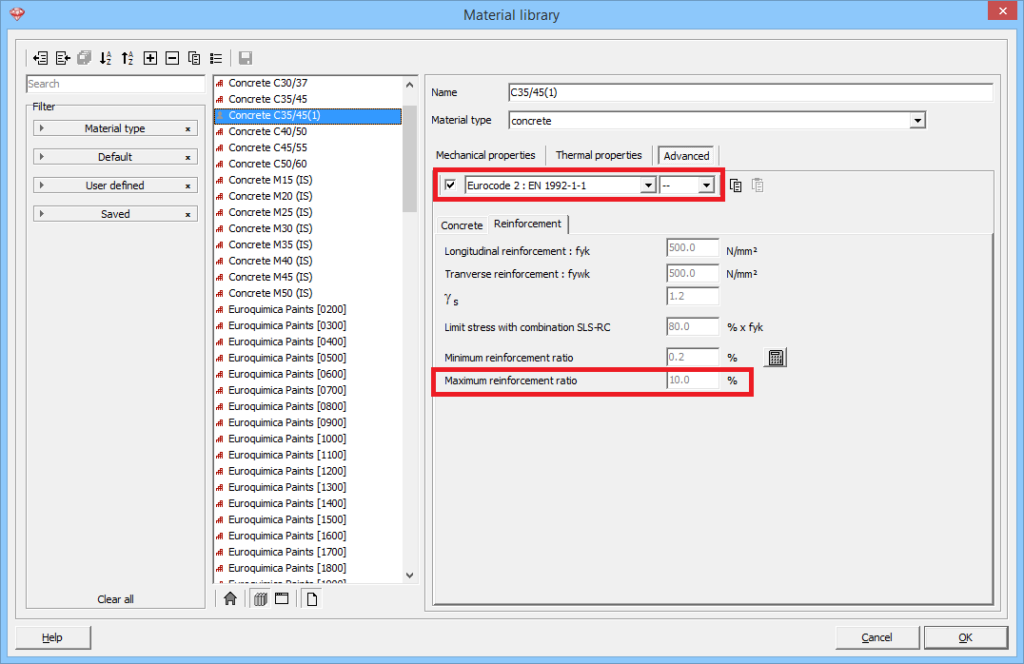
- Close library and save changes.
- Assign the copied material to the relevant elements.
How to show the reinforcement results behind a skull
Need Support?CONTACT SUPPORT

