During updating of the firmware of the CodeMeter CmStick you get the message
The Firmware Field Update can not be proceed. Your CodeMeter RunTime version is too old. Please update your installation and try again (WB9012).
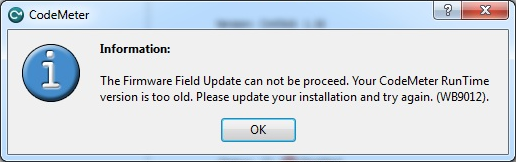
Solution
Install the latest version of the CodeMeter Control Center and update the firmware of the dongle again.

