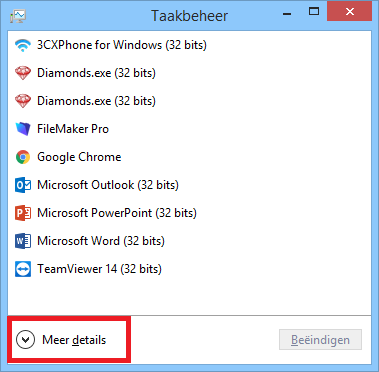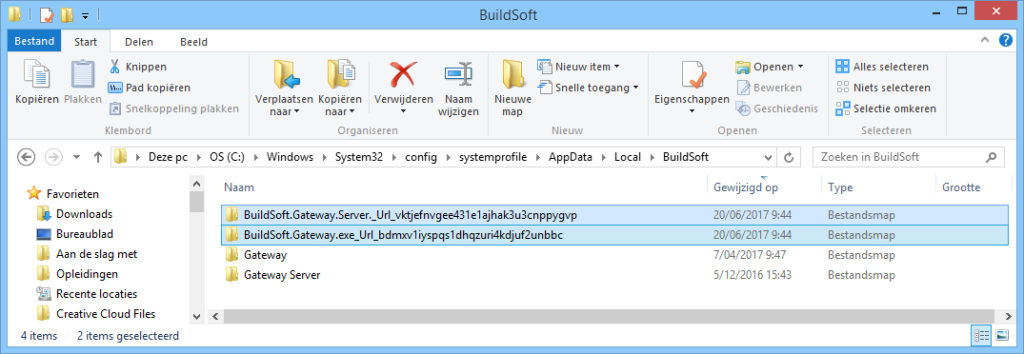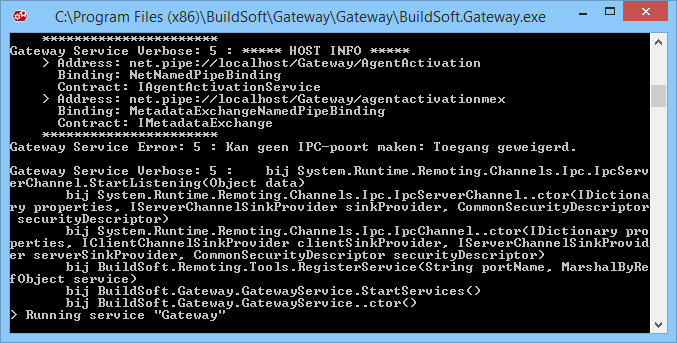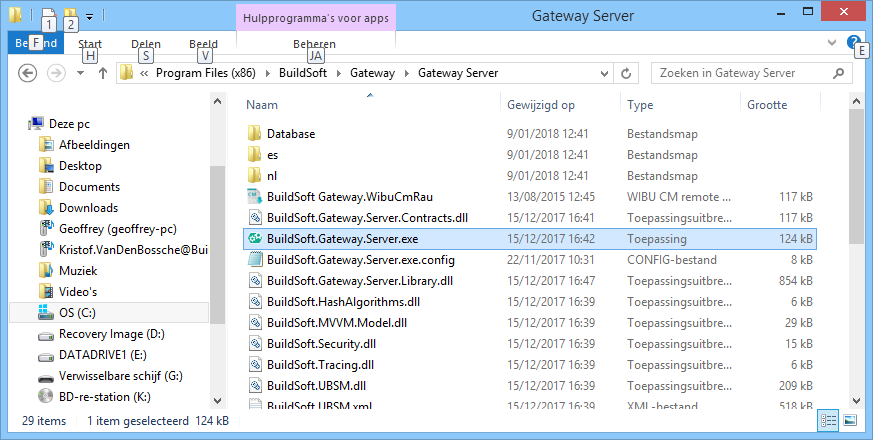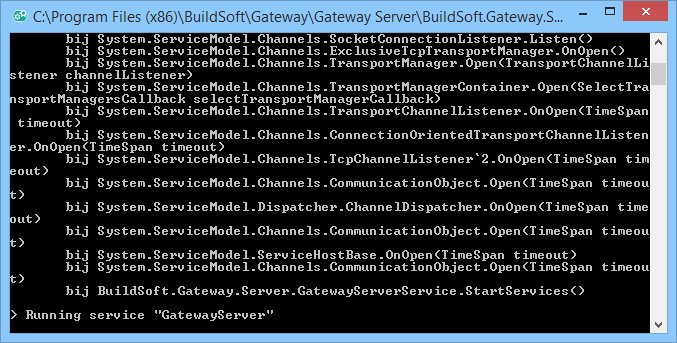During the start up of Diamonds/PowerConnect, ‘Loading Gateway database’ remains on 0%.
Solution (Diamonds 2020 or newer)
Solution (Diamonds 2019r03 or older)
Option 1 (recommended)
- Uninstall Gateway usings the Control Panel. When you reopen the Control Panel, Gateway shouldn’t be in the list of programs.
It is very important you uninstall Gateway before you go to the next step. - Reset the Gateway preferences.
- Download and install the newest version of Gateway.