Cause
Points that are too close to each other. They cause irregularies in the mesh. For example:
- Meshlines that run across the model
- Missing green lines (= indication of a free border) were you would expect them.
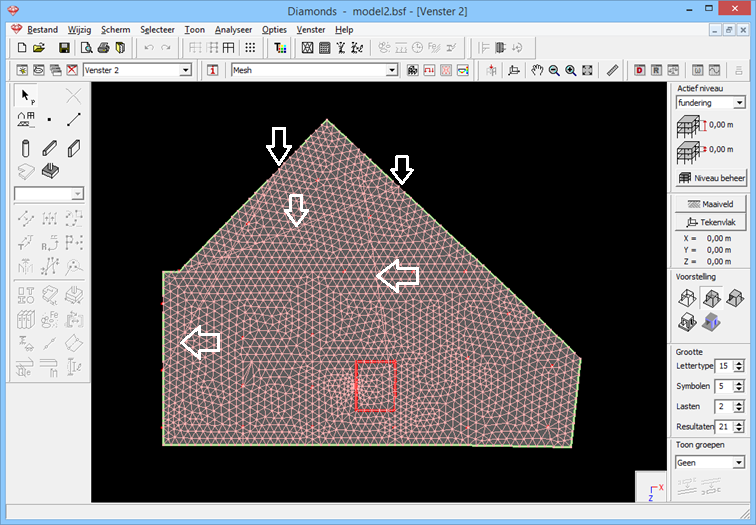
Solution
- Go to the menu Options > Preferences > tab page ‘Model’
- Set the geometric tolerance to 3cm.
- Close this window
- Generate the mesh.
- Start the elastic analysis
 . The following warning will appear:
. The following warning will appear:
Impossible to calculate structure: few points are too close
Something went wrong while verifying the structure

[NL]: Niet mogelijk om structuur te berekenen. Enkele punten liggen te dicht bij elkaar. Er is iets fout gegaan bij het verifiëren van de structuur.
[FR]: Impossible de calculer la structure: quelques points sont trop prêts les uns des autres. Quelque chose ne s’est pas bien passé en vérifiant la structure.
[ES]: Imposible calcular la estructura: Algunos puntos están demasiado cerca.
- Diamonds will select automatically the points that are too close to one another.
Note that the location of these points is not necessary the place where the reactions are zero. - If these elements are not immediately visible, use the button
 to only see these points. Use F10 to center these elements on the screen.
to only see these points. Use F10 to center these elements on the screen. - Join the points together.
- Join them manually by adjusting the point coodinates in the data table
 . Request sufficient decimals (menu Options > Units & Decimals)!
. Request sufficient decimals (menu Options > Units & Decimals)! - Use the projection function (recommended)
- Use the structure verification
- Join them manually by adjusting the point coodinates in the data table

